How to Not Render a Component on a Particular Page in React
Problem: Layout components rendering on pages you don't want them to.
I was recently working on a project in React, and I had two different component folders: Pages and Layout. Inside the Layout folder, I had my Navbar component and my Footer component. The Navbar and Footer both rendered nicely on all my pages, which is what I wanted. However, I wanted my landing page to have a different layout and did not want to have the Navbar and Footer on my landing page. But after creating my landing page, sure enough, the Navbar and Footer were there.


I know that there are a number of ways to approach this. You can see a variety of approaches on Stack Overflow, as I did. I also tried different approaches, but did not succeed. I was able to find a solution to this with the help of React Helmet, a reusable React component that is used to manage changes to the document head. I like React Helmet, and I was already using it on this project to manage the titles that appear in the browser tabs.
So, as I was already using React Helmet, I decided to try to use it for this too. The code below is a simplified version of the code for my landing page component (I removed the code for the component, since that is not the focus here), which I called Home.js.
After installing React Helmet, I then brought it into my landing page, Home.js (line 3). Wrapping the title element inside the Helmet element (lines 9-11) allows us to give a title that will appear on the tab in the browser. This is what I was already using React Helmet for.
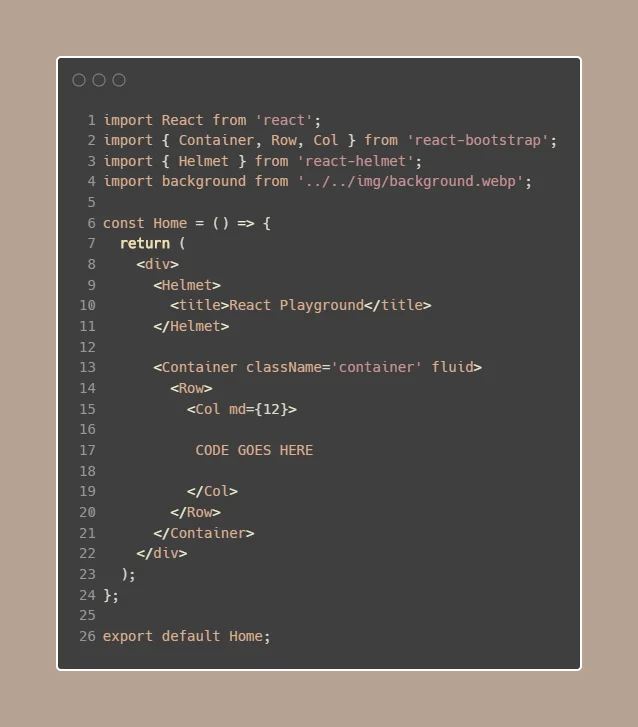
In order to deal with my component issue, I was able to use React Helmet to add CSS to only this component (lines 7-12). Specifically, I used the "display" property and set that to "none" for both the Navbar and Footer components (lines 8-10). And that's it. That fixed it. If I had done this in App.css (which is what I used for my project's global styles), then the styles would have gotten applied to all of the components, which is not what I wanted. Then the Navbar and Footer would not show on any of the pages. React Helmet allowed me to apply this CSS to only my landing page, which is what I wanted.
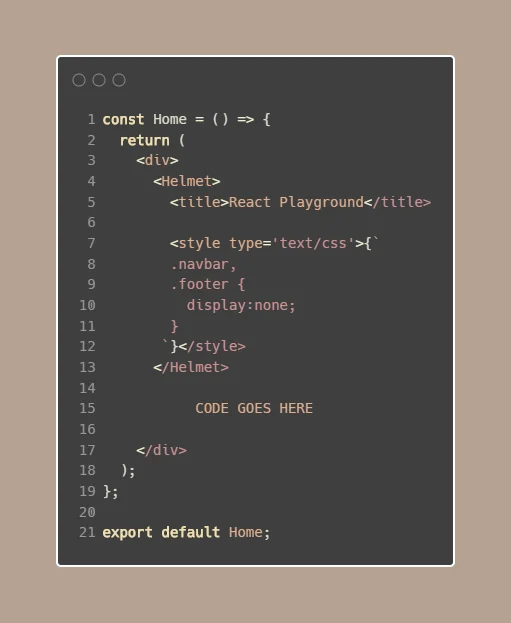
And as you can see, I no longer have the Navbar and Footer showing in my landing page, which is what I wanted.

 CoderGuides
CoderGuides




